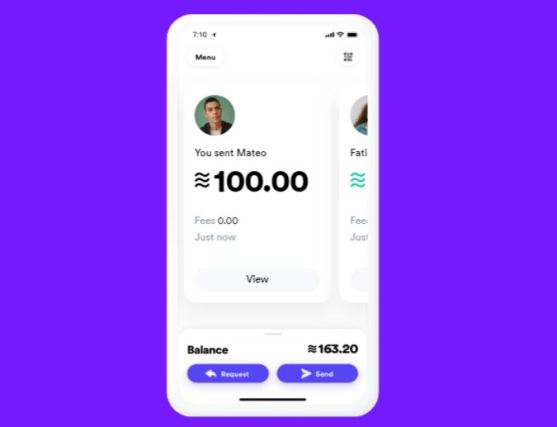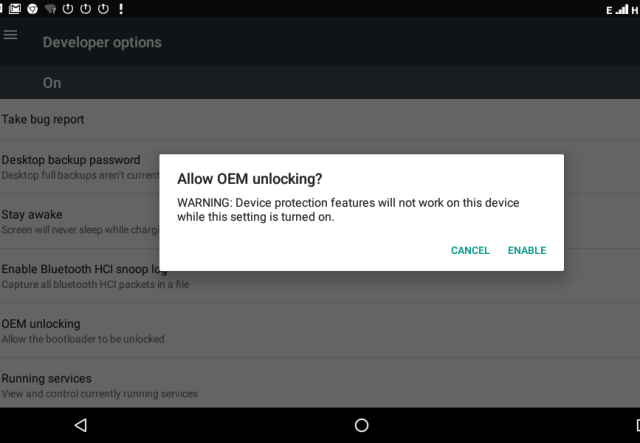Your phone speaker problem solution is here! Are you worried about your phone not ringing well or stopped ringing completely due to one thing or the other? The problem of phone speaker not ringing is very worrisome as one finds it difficult to even know when a call comes in.
The cause of this problem could be multifaceted, thus, it is very important that you try and figure out what you did or something that happened before your phone stopped ringing well or completely. In this post, I will be showing you how to figure out this problem and deal with it squarely so you could get your phone working perfectly again!
Causes And Solutions
The compact size component called the speaker [ringer or buzzer] is mostly found at the base of the phone when held in call position. phone speaker problem makes it impossible for people to hear their phone ring when there is an incoming call. The following could be responsible for a faulty ringer in a mobile phone:
1 Tampered Settings
2 High/Low resistance value
3 Oxidation
4 A bad/partial contact
5 Short or Open Circuit 
Tampered Settings
From experience, I have found out that most phone speaker problem are settings related! Whenever you notice that your phone doesn’t ring out loud or is on a very low ringing output or you don’t hear it ringing at all, what you need to do first is to check your phone’s settings and adjust the ringer volume settings to a desired level and if the problem is coming from there then all should be with your ringer.
High/Low resistance value:
This factor, like in the case of the mouth piece, it also affects the ringer of a mobile phone thereby affecting its performance. The resistance value of a healthy mobile phone ringer ranges between 8 to 10 Ohms using the Ohms meter. When the resistance value of the ringer is less than 8 Ohms, the ringer gets louder and this can cause the ringer to damage prematurely and also when the resistance value of the ringer is higher than 10 Ohms the effect will be that the ringer will ring faintly.
Furthermore, there are times that you might not even hear your phone ring at all because the ringer has become completely dead. To solve this problem, if you do not have or do not even know how to use a multi or Ohms meter, simply get an old unused scrap phone remove the same speaker and fix it in to your phone and you are done if it gives you that nice cool sound output.
Oxidation
Just as the performance of a mouthpiece is affected by this factor, the same applies also to the ringer, when the ringer has become moist and covered by some particles over a period of time oxidation takes place as a result of a chemical reaction thus affecting the performance of the ringer. The mouthpiece solution under oxidation is also applicable here as sometimes just a mere cleaning of same oxidized surface with alcohol or menthylated spirit using a tooth brush could solve the problem.
A bad/partial contact
Like the mouth piece, the phone speaker can also be affected by bad contact. All you need to do is to check for partial or total disconnection between the ringer component and The PCB and do the soldering where applicable or tighten with screw driver if necessary.
Short or Open Circuit
In a layman’s understanding, a short circuit simply means that a component has been bridged in the phone’s PCB or board. This is sometimes caused by a faulty or shorted diode, capacitors, some other audio related IC [integrated circuit] in the phone. In this case you might need the services of a professional, but before heading for a professional, after dissembling the phone, try and see if you can locate any foreign particle that could be bridging other component together and remove them as this sometimes even solves the problem thereby saving you money, time and energy.
An open circuit on the other hand means that there is a total or partial disconnection as a result of a missing or damaged path or parts. In this case a special trouble shooting becomes necessary and only a better trained experienced technician would handled that, but you could try something out too. Just check if there is a noticeable wire disconnection from the speaker and solder it back to position with the help of your soldering iron. You can also get the schematic diagram for best troubleshooting purpose.
Lastly, depending on your phone make, you might just try checking if your speaker type is the two pin type that are bent out of position, if this is the case, just straighten it back. There are other speakers that have connectors, when there is a disconnection, all you need to do in this case is to just connect it back and you are done with the problem!