Smadav free USB antivirus protection for PC is a must have for you. It gives additional layer protection by protecting your PC’s USB flash disk. Downloading and installing it keeps your system safe from unnecessary viral infections…
What If I Have An Antivirus Already?
If you already have an antivirus installed on your PC, you need not to worry as it is recommended that you have an antivirus in your system while considering installing smadav extra USB flash disk protection. The Smadav free antivirus has a pro version which is a paid, you might consider checking it out on their site for extra features it offers. However the free version is cool and effective. As you install the free version, you will be asked to update whenever there is a new update. Updating in the pro version is automatic while free version is manual.
How Do I Update?
The manual update isn’t a difficult task if you chose the smadav free USB antivirus protection for PC, all you need do is to click the update link and download to install as you will see in this article. I have been using the free version and am yet to find a reason for the pro version upgrade. You may consider upgrading if you want to “suck the juice” all.
How To Install Smadav Free USB Antivirus
To start enjoying Smadav free USB antivirus protection for PC, you would need to take the following steps:
1] Download the Smadav Free USB Antivirus
2] Click on the installer icon
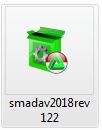
3] To start the process, click ok to install in English Language
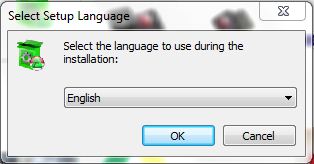
4] If you already have it installed or already using it then click yes to update
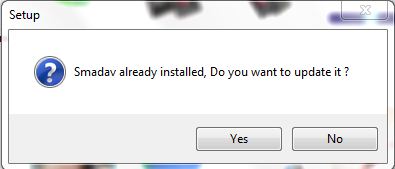
5] Close every other running programs or software for smooth installation
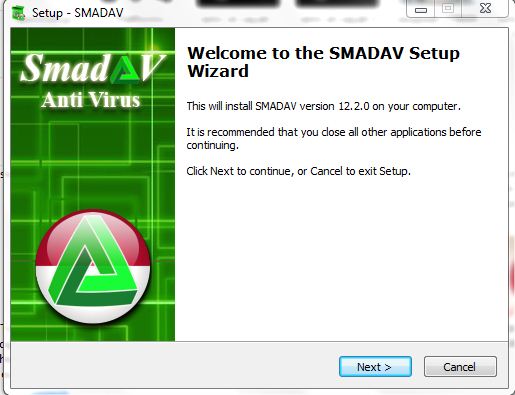
6] You have to accept the terms of agreement and click next to continue the process
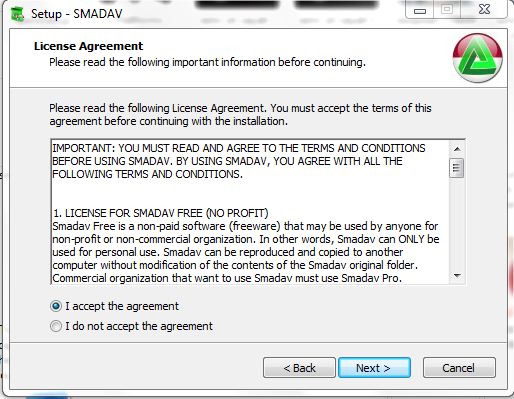
7] Before the proper installation, you may consider additional tasks like; creating a smadav icon on your desktop and allowing submission of user statistics data for development purpose. After all these just click next
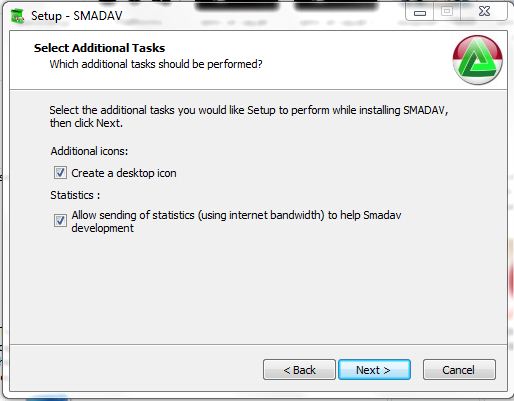
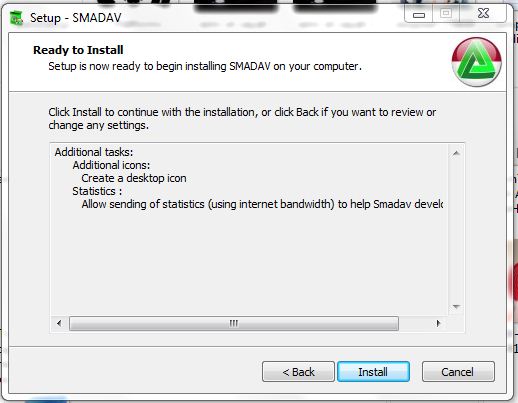
8] Finally, just click on install and wait till the installation is complete as seen in the images below.
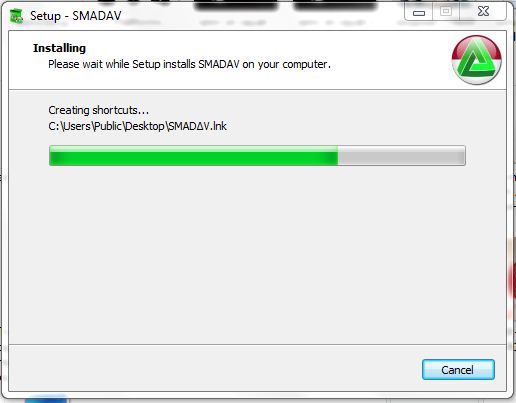
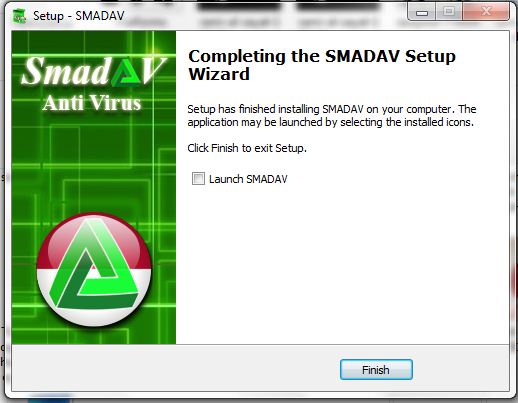
Read Also: Moborobo Android/iOS PC Suite
The installation is completed now, just click finish and that’s all you need! Whenever an external device like Micro sD card, flash drives, external HDD [Hard Disk Drive] is inserted in to your PC, this USB antivirus will scan them immediately.
Conclusion
At this point, downloading and installing Smadav free USB antivirus shouldn’t be an uphill task. Do remember that this software only add extra or additional protection if you already have a full working antivirus protection on your PC. So you may consider installing complete antivirus software like avast, kaspersky, AVG and the likes. Good luck!












Smadav Pro 2020 Free for Windows 10 is an antivirus that has its own method of detection and cleaning of infections that will allow your computer / PC to improve its security and functionality. Being one of the best free antivirus. Smadav Pro 2020 Free for Windows 10 Download