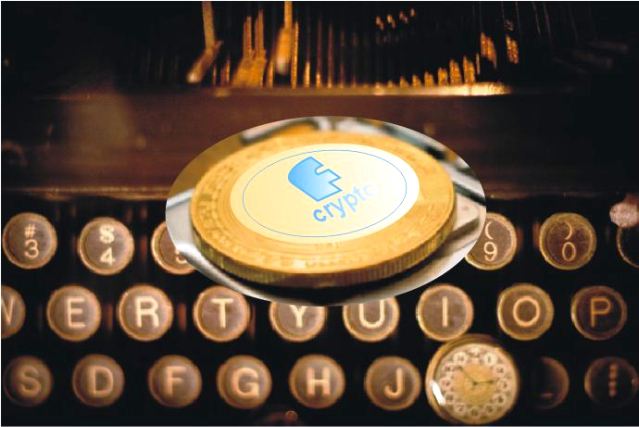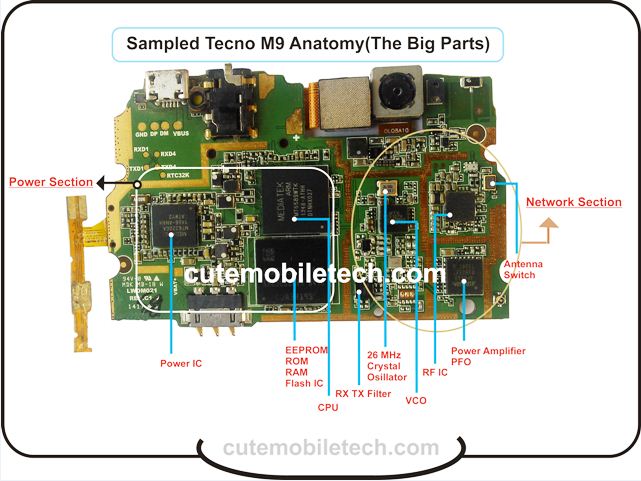In this tutorial, you will be learning how to install USB drivers for android phones. Drivers are the connecting rods of software data connectivity between your phone and the PC. The USB driver components in the case of Mediatek Chipset powered phones includes Mediatek DA V Com Port, ADB (Android Debugging Bridge) Mediatek preloader usb vcom port etc. These are the things needed for your phone to be found on your PC. In this guide, you will learn how to install USB drivers for MTK phones so that it should be found straight away when connected to a PC.
How to install MTK USB Android drivers Manually:
1. Download the MTK US drivers.
2. Unzip using winrar
3. Go to start menu at the bottom left side of your PC where you can find the window icon(start button), click on it and type in ”device manager” and highlight anything in the list e.g “computer” and


4. Then click on ”Action” and select ”Add Legacy Hardware”
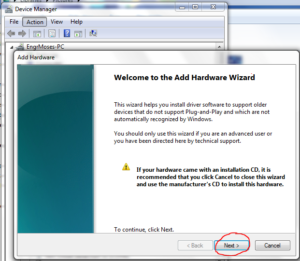
6. When ”welcome to the add hardware wizard” appears just click on next
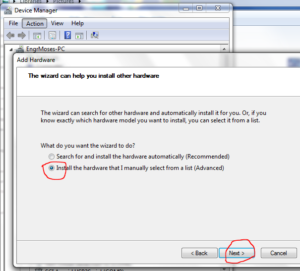
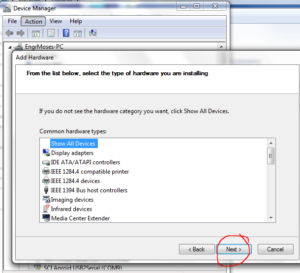
7. Select ”install hardware that I manually select from a list” and click on next

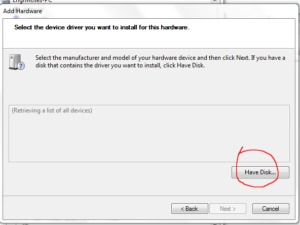
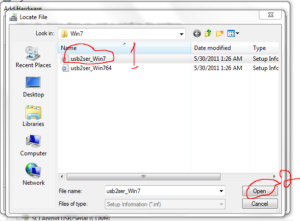
8. Click on have disk and select brows and search for the driver named ”usb2ser_Win7” depending on your PC Bit (86 here means 32bit while 64 will mean 64bit) and double click it and click on ok.
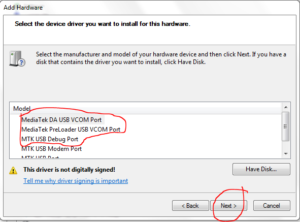
9. Now you will be brought to this place where a number of drivers will be displayed like this:
- Mediatek DA USB Vcom port
- Mediatek preloader usb vcom port
- Mtk usb debug port
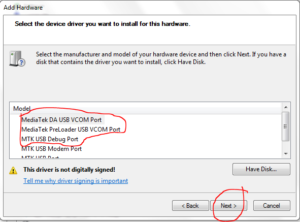
10. Highlight the first one (Mediatek DA USB Vcom port) and click next. Wait for it to install and click finish.

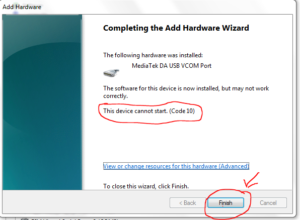
11. Now, do the same for the remaining two in the list leaving the others, and after you have done that your phone will be easily detected by the PC for you to be able to run any useful software.
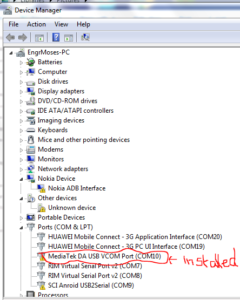
Read Also: Flashing SmartPhones: Software Level Repair
The above list may appear long and intimidating, but you do not need to be bordered about it as giving it a first hand attempt could build your confidence in this things in the long run!
How to in stall MTK, Spreadtrum, Coolsand/RDA and MTK Nokia USB Drivers:
Just Download auto installer here and install USB drivers in simple steps by clicking on each driver you want. You will need to unzip this file with winrar to be able to install the miracle box driver. This method is the easiest option you can go for if you do not want to apply the first method.
Recommended: How To Flash Mediatek Android Phones-SP Flash Tool