The word “Flashing smartphones” is a common thing these days as there is hardly anyone who has not heard it before! It is simply a process that allows one to reprogram a smartphone for one reason or the other. It is even possible that you too have had your smartphone flashed at one point or the other. In this article, you will be learning what flashing smartphones is all about and how you can start doing it too!
Why flashing Smartphones?
There are several reason for flashing smartphones, this is either for upgrade or repair purposes. It is very often noted that android versions keeps changing from time to time thereby necessitating the need for continual upgrade so as to keep ones’ phone optimized for latest apps or software updates! Many at times, phones have had to be repaired without dissembling the phone at all as such problems are software related rather than hardware. below is a list of possible reasons for flashing smartphones:
Why You Should Flash A Phone:
- Lower android version
- Phone freezing at boot logo or during usage (hanging problem)
- Phone constantly or occasionally rebooting (on and off)
- Phone getting very slow or lagging
- Quick battery discharge
- Lost IMEI issues e.g Invalid IMEI
- Network or signal problem
- Unlocking phone security or pattern etc.
Advantages Of Flashing Smartphones (Upgrade)
Doing a flash offers lots of advantages. Below are a list of the common advantages you stand to gain when your phone is flashed for upgrade purposes:
-
- Phone becomes optimized for higher phone apps
- Android OS (operating system) gets upgraded
- Smarter user experience
- New features like themes/skin.
- Improved battery usage
- Better camera user experience
- Bug fixes etc.
Tools For Flashing Smartphones:
There are three ways to do this. Firstly, Flashing is usually done with flashing box mostly for repairs, upgrades and unlock purposes amongst a host of other uses. Flashing phones with box will normally cost you money and some time to train on how they can be effectively used. Some of these software repair box includes miracle box, volcano box, infinity box and dongle etc.
Secondly, the good thing about flashing smartphones is that there are a lot of options out for you to decide on, that is to say, you can as well use downloaded softwares and drivers to get your phone flashed successfully just following the instructions that came with the software and phone drivers. Example of such softwares are: Samsung’s official Odin software for Samsung phones, SP flash tool for Mediatek chip-set based phones, research download tool for spreadtrum chip-set based phones, Blackberry blend for blackberry phones etc.
The third way to do this is to download the correct firmware update as a zip file into a memory card and update through the phone recovery mode or by locating a manual update icon on the phone’s home screen and initiate the phone self-flashing from there alternatively. Note that doing all of these things demands caution as this can lead to further complications if you don’t know what you are doing!
Preparing A Phone For Flashing
Flashing requires caution as doing it carelessly might cost you a lot. To stay out of troubles make sure the followings are well considered before embarking on flashing a phone:
- Make sure your phone/computer battery level is between 40 to 50 per cent charged as interrupted process can be very costly and could lead to a soft-brick.
- Make sure your USB cable is original and in good working condition to ensure good connection.
- Make sure the right phone USB drivers are downloaded and installed properly to make the connection between your phone and the PC possible.
- Download the right version of the firmware (OS or Software) to be flashed. Note: always download latest softwares to get best result as flashing an old version of firmware on a phone that earlier on had a higher version flashed in might cause further problems.
- Do not interrupt an ongoing flash
In conclusion, flashing offers smartphone user the opportunity to keep their phone upgraded with latest firmware updates and repair advantage but should be done with caution. Before embarking on flashing for any reason make sure you have researched enough to start any. Goodluck!
Don’t Miss Out On:


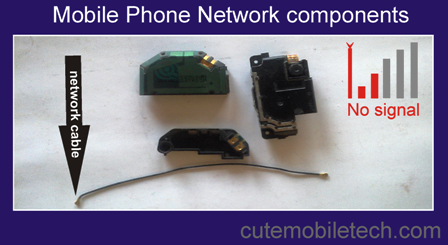
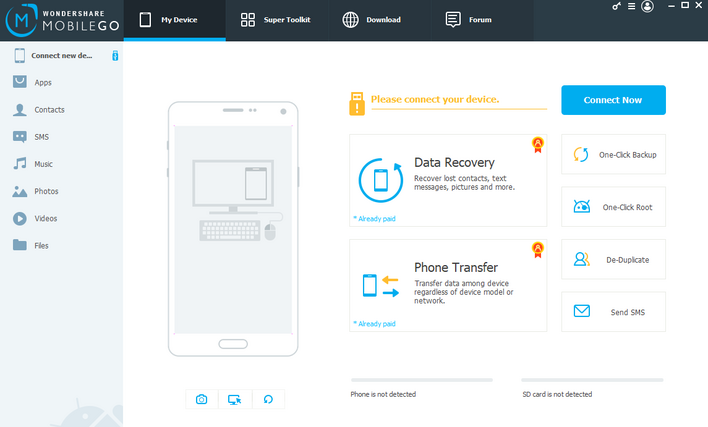








I like your write_top
This is a nice and vivid mobile repair guide and I look forward to know more about cell Repairing Softwares and how to use them appropriately..thanks again
@Yonathan, you are welcome.