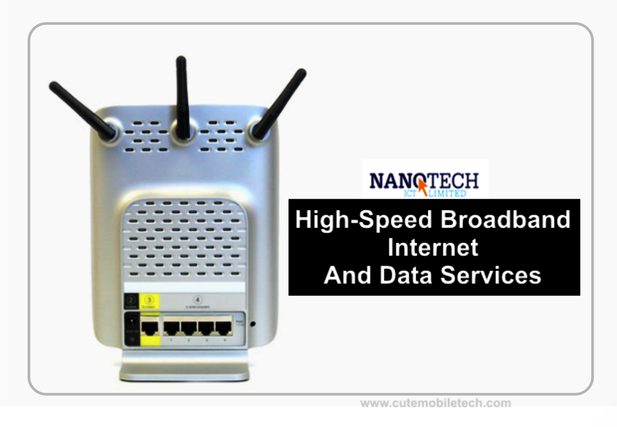Photo by Jantine Doornbos on Unsplash
Photo by Jantine Doornbos on Unsplash
Knowing how to use SP Flash Tool will help you to effectively flash mediatek android phones Like Gionee, Tecno, Infinix, Oppo, Vivo, X-BO, etc. without difficulties. In this article, you will be learning how to start using SP(Smart Phone) Flash tool for flashing your mediatek devices with ease as I will just assume that you are trying out this for the first time. would that be cool? Yes of course I guess! Before I proceed further, Its interesting to know that this software is a very light software that does not need any installation! All you need do is to download and run.
SP Flash tool is an interesting flashing software, but things could get messed up if you seem not to know exactly what to do, but relax, am going to hold you by the hand and walk you through all of it step-by-step flashing smartphones as I have personally succeeded using it till date!
Highlights On SP Flash Tool
- Light weight: No need for installation, just “launch and run”
- Its official Mediatek software tool for all mediatek chipsets
- It can be used along with MTK Droid Tool for reading firmware (dump file)
- Constant latest update version release
- Its free
Reasons For Flashing Phones
Flashing should not be done for the fun of it! It should be done on purpose. One must also do a good level of research if it becomes necessary. Here are a number of reasons you should flash a phone:
- Lower android version
- Phone freezing at boot logo or during usage (hanging problem)
- Phone constantly or occasionally rebooting (on and off)
- Phone getting very slow or lagging
- Quick battery discharge
- Lost IMEI issues e.g Invalid IMEI
- Network or signal problem
- Unlocking phone security or pattern etc.
Advantages Of Flashing Phones (Upgrade/Repair)
Doing a flash offers lots of advantages. Below are a list of the common advantages you stand to gain when your phone is flashed for upgrade/repair purposes:
- Phone becomes optimized for higher phone apps
- Android OS (operating system) gets upgraded
- Smarter user experience
- New features like themes/skin etc.
- Improved battery usage
- Software repair/fix soft brick
- Better camera user experience
- Bug fixes etc.
Preparing To Flash Mediatek Android Phones
To flash mediatek android phones is not that difficult but requires caution as doing it carelessly might cost you a lot. To stay out of troubles make sure the followings are well considered before embarking on flashing a phone:
- Make sure your phone/computer battery level is between 40 to 50 per cent charged as interrupted process can be very costly and could lead to a soft-brick.
- Make sure your USB cable is original and in good working condition to ensure good connection.
- Make sure the right phone USB drivers are downloaded and installed properly to make the connection between your phone and the PC possible.
- Download the right version of the firmware (OS or Software) to be flashed. Note: always download latest softwares to get best result as flashing an old version of firmware on a phone that earlier on had a higher version flashed in might cause further problems.
- Do not interrupt an ongoing flash. SP Flash tool hates it and can soft-brick your phone!
How To Use The SP Flash Tool Software
1. Download SP Flash Tool and unzip with winrar
2. Download MTK USB Drivers and install properly
3. To flash mediatek android phones, look for the icon below in the unzipped folder, right-click and launch as administrator

4. Click on download on the download menu

5. Choose scatter loading to load your downloaded phone firmware to flash
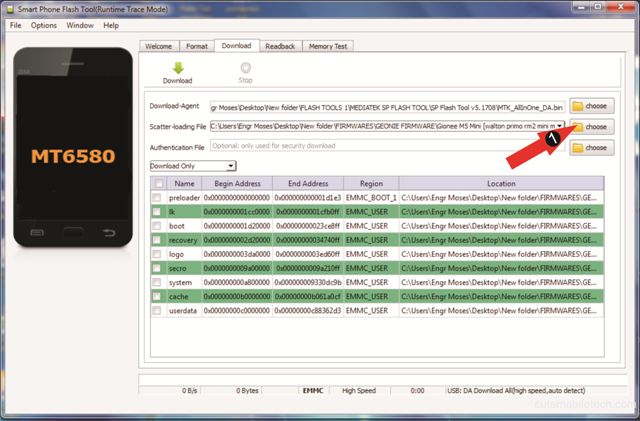
6. Select MT65xx_scatter file
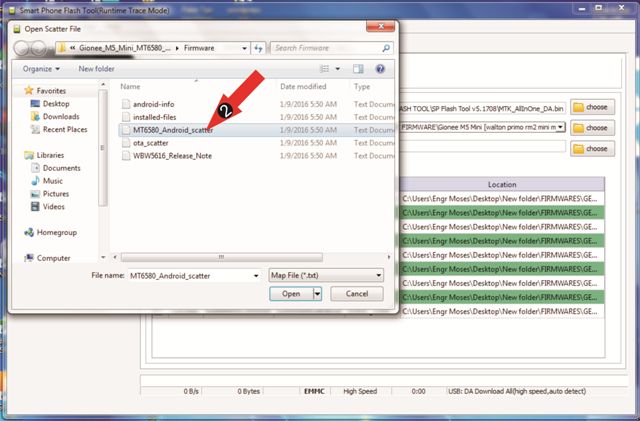
7. Click on the download button
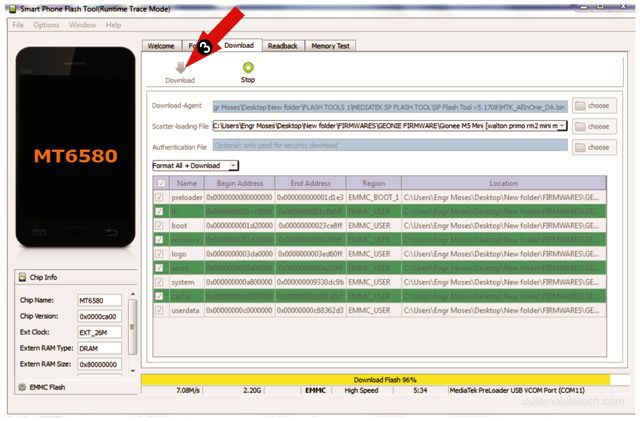 8. Now switch off your phone and remove the battery, then connect the phone to PC using USB cable (for non-removable battery press volume up or down).
8. Now switch off your phone and remove the battery, then connect the phone to PC using USB cable (for non-removable battery press volume up or down).
Note: At times you might need to uncouple phones with inbuilt batteries and reconnect before the phone gets detected.
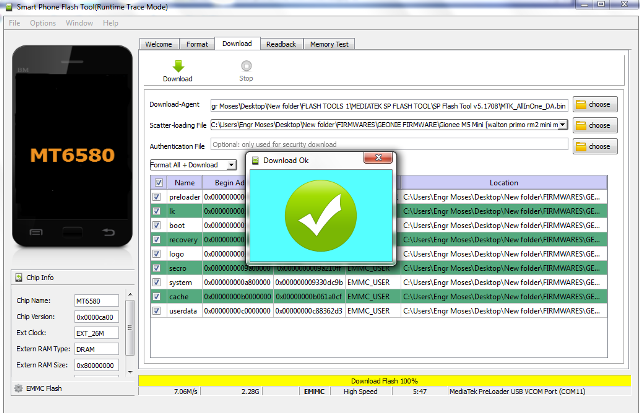
9. Finally, once the “Download Ok” displays, it means the flashing is done. Disconnect your phone, disconnect the battery and reconnect. for non-removable batteries, just long press power button and release. That’s how you successfully flash mediatek android phones.
Congrats if you made it!
WARNING: You would be responsible for your actions if you use this software wrongly and brick your phone. It is better to untick the preloader file if you are not sure of the firmware you are flashing with! If you got any problem while doing this, feel free to contact me and I will be willing to help out in any way I can. Goodluck.
Checkout Also: