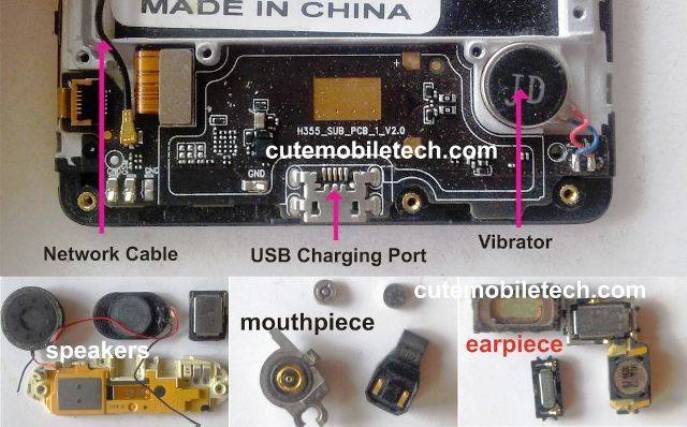This article on “Tecno WX3 Rebooting Water Damage solution” is hoped to guide you through proffering solution to the phone under consideration. When this problem occurs, a lot of “electrons” begins to flow through your brain and you begin to wonder…where the hack is this problem steaming from?
The Tecno WX3 rebooting water damage hardware solution applied in this case was successful after going through what seems like “real hell on earth”! However, after the storm, I ordered for a bottle of Coka Cola to cool down my overheating head!
Rebooting in mobile phones is generally attributed to software problem and could be immediately solved through a software repair procedure. In some other cases where software repair fails, you will have to resort to hardware guys for solution, but if you are like some of us that are into both, you would save yourself the extra spending and “screw out the nut barriers” to fix the phone. To learn more about software level repair, click here and see how you can work things out.
Tecno W3X Rebooting Water Damage Possible Causes
-
- Flat out or faulty power button/switch
- Bridge by conductive particles, e.g. soldering led, crystals or glassy stones.
- Corrosion in any part of the phone
- Faulty or damaged internal solid state components
Other Possible Causes That Are Software Related
If you are sure that the problem is not hardware, then you will definitely have the following running through your mind in your battle to conquering this unfriendly enemy!
-
- Corrupted operating system software
- Interrupted OTA update
- Flashing wrong ID software or firmware flash files
- Flashing a different firmware entirely
What You Can Do For Your Tecno WX3 LTE Rebooting Problem
Check to see if the power button or switch is flat out or damaged and service or replace. Check for bridging components, remove or suck out using sucker pump if is caused by soldering led. Check also to see if there is any sign of corrosion or rust caused by water damage. Take it further by checking for any sign of discoloration, breakage or damaged ICs and replace where appropriate.
If you are sure that the problem is not the “body” (hardware), then you need to give attention to the “soul” (software) to try getting rid of this problem! Now you will need to check the software ID of the phone before downloading the exact match, but since you don’t have access to a rebooting phone to check the ID under the “about” in setting area, then do the following:
-
- Download miracle box loader software tool with full demo setup guide
- Set it up and launch it
- Make sure you download and install driver
- Check the “read info” tab, select USB mode and click start
- Now, check the reading to see the phone’s software ID
- Now go and download it and do the flashing
See how to install phone USB drivers here. You might need to flash only the “lk” file which is just in few byte in most cases so you don’t need to download the whole flash file which is close to 2GB since data is money “abi”?
The phone under consideration had water damage which affected the circled component in the diagram below! You either service and test again or replace with another one of exact value from scraped part or similar phone.
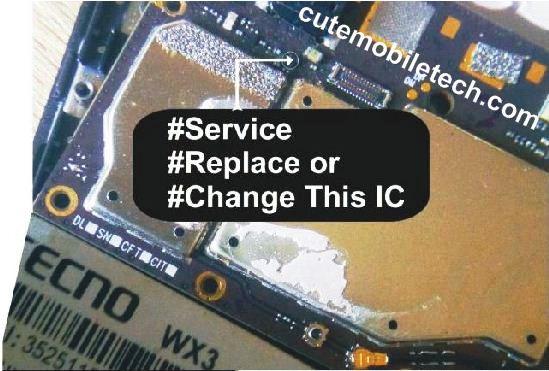
Was this article helpful? What are your thoughts on this? leave a reply to let others know how you tackled this or need some help! Goodluck with your devices.