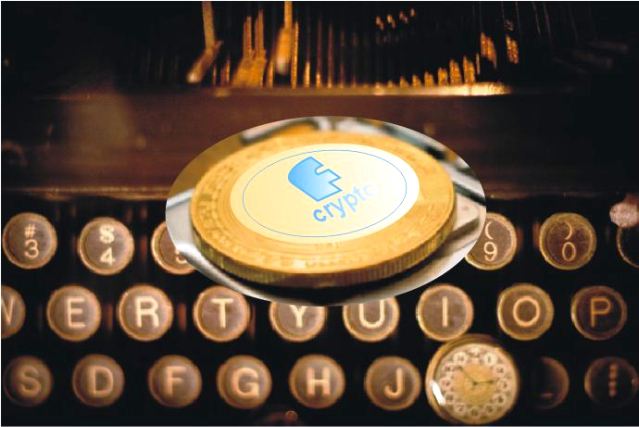Deciding on timely software updates for smartphones is amongst the best gifts that can be offered to one’s self for an optimized user experience! Learn how implementing this can change the way your phone serves you!
In this article, I will be showing you important things you need to know about software updates for smartphones so you can get the best out of your phones as we do know that it cost money to buy such gadgets and thus should be given the optimal attention needed for better performance and value for money!
What Are Updates?
Updates are indispensable operating system software program instruction that are meant to decide, co-ordinate and improve how a device functions effectively. Thus, updates becomes indispensable as they determine how efficient your smartphones will be in terms of speed optimization, battery consumption, camera functionalities and artificial intelligence capabilities etc.
Benefits Of Phone Update:
- Phone becomes optimized for higher phone apps
- Android OS (operating system) gets upgraded
- Smarter user experience
- New features like themes, skins, user interface
- Improved battery usage
- Better camera user experience
- Bug fixes and repairs etc.
For some reasons, most smartphone users do not like to update software for smartphones. This is usually not a good idea as these updates are meant to improve and enhance the phone’s performance as well as a good and lasting user experience. Lately, a lot of features have been integrated in to smartphone with the aim that users will fancy and appreciate such features as it will improve their social engagements in all spheres.
Looking at the trends of things in the world of smartphones, you will realize that there is a yearly android software version release from one version number to the other, for example, the most recent phones run on the android 7.0(Nougat), 8.0(Oreo) and the android 9 Pie which integrates the power of artificial intelligence to deliver technology to you and thus making it your slave. All this modification are targeted at better performance.
How To Do Software Updates For Smartphones
 Software updates for smartphones are very handy as they are easily done mostly in few clicks. If you have heard of OTA before, I will like to shed more light on that. The acronym simply stands for “over the air updates”. In this case, what the manufacturer of your phone brand does is to create a program instruction meant to update or upgrade your phone for optimized performance and send it over the air. To implement this sent update, you will have to go to your phone’s setting and click through to the about section and look for the update option. Once the update option for notification is clicked on, your phone will automatically go online to search for update and implement it.
Software updates for smartphones are very handy as they are easily done mostly in few clicks. If you have heard of OTA before, I will like to shed more light on that. The acronym simply stands for “over the air updates”. In this case, what the manufacturer of your phone brand does is to create a program instruction meant to update or upgrade your phone for optimized performance and send it over the air. To implement this sent update, you will have to go to your phone’s setting and click through to the about section and look for the update option. Once the update option for notification is clicked on, your phone will automatically go online to search for update and implement it.
Read Also: Samsung Smart Switch Update Backup & Recovery Software
Another way to do that, though for some phones, is to locate the update icon on the phone’s home screen and click on update from there which is kind of easier to do. However, in some cases you would see a notification for an update for your phone, in this case just click on the update option and allow the process to be completed. Note also that your phones’ battery must be at least 40-50% charged as an interrupted update process could result in further complication that might necessitate flashing your phone. Remember to also make sure that you have enough data for that update so you won’t be cut off half way!
Recommended: 13 Tips To Keep Your Phone Running Smoothly.
Have you had update related issues before? Share in comment below to let others know how you felt about that experience and scaled through or need some help.