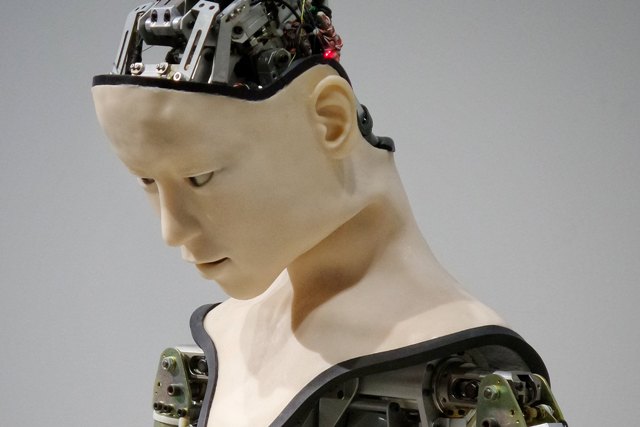Hi, in this “Infinix Note 4 Touch Screen Calibrator Connector & Jumper” solution, I will be freely showing you how to fix touch screen related problem of the phone under consideration.
You might be confused as to where the problem of your Infinix Note 4 touch calibrator is coming from and finding it difficult on how to solve the problem. First of all, lets try to see the possible areas or causes of this annoying problem that makes it impossible for you to use your Infinix Note 4 touch screen or calibrator for your task.
Possible Causes of Infinix Note 4 Touch Screen Problem
-
- Broken or damaged touch screen
- Rust from water damage
- A disconnection from the touch screen socket or connector
- A damaged or broken connecting path (open circuit)
- A faulty or missing resistor, capacitor, IC (integrated circuit) etc
- A bad firmware or operating system software files
From the above list, you would by now understand that the problem can be multifaceted, as a result one will need to troubleshoot for the possible cause of the Infinix Note 4 touch calibrator problem to be able to fix it up.
Possible Solutions For Calibrator Problem
Broken or Damaged Touch Screen: If your Infinix Note 4 touch screen or calibrator problem is as a result of a broken or damaged touch screen, some parts may still work while other parts will not except if you rotate your phone. Simply change your phone’s touch screen in that case.
Rust from Damaged Touch Screen: If the problem is from damage caused by water resulting in rust and discoloration, then you should use menthylated spirit to clean it up and dry before testing it out.
Disconnection From The Phone Touch Screen Socket or Connector: A disconnection problem resulting into inactive touch screen issues just needs you to open the phone and do a re-connection to the socket or clip.
Damaged or broken connecting path (open circuit): This also can be as a result of rust due to water contact or as a result of a lost connection. To solve this, you will have to do a jumper as show in the Infinix Note 4 touch screen solution in the diagram below. Carefully use your multi meter to be sure your connection has continuity after joining with the connecting cable.
Faulty or Missing Resistor, Capacitors, IC (integrated circuit): To solve it this way, check for missing/faulty or shorted resistors, capacitors or bad ICs with the help of your multi meter and replace where necessary. You should have a PCB (printed circuit board) or schematic diagram of the phone under consideration so you don’t do trial by error!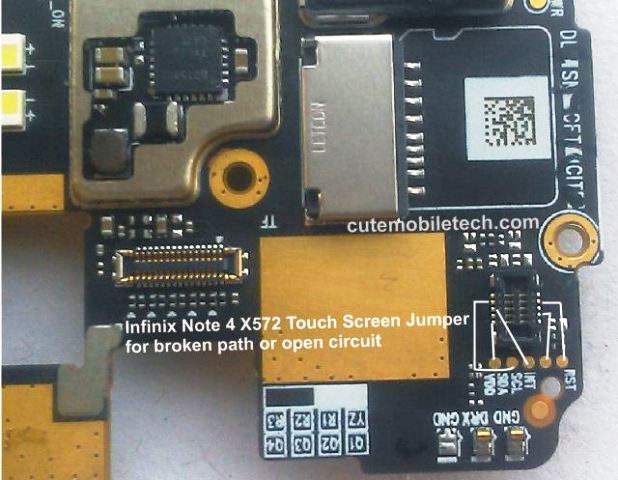
Check Out Also: Huawei Mediapad 7 Youth 2 LCD Back light Solution
A bad Firmware or Operating System Software Files: Your Infinix Note 4 touch screen problem might also be as a result of a bad firmware or operating system software files. Also when a wrong firmware is flashed in to your phone, amongst other things, a phones touch screen can completely become inactive. To learn how to flash the right firmware, read this on “Phone Flashing-Software Level Repair”
Was this article helpful? Do like, share to let others know what you found out here! Also leave a comment to let others know what you feel. Goodluck with your phone.
Recommended: All Phones LCD Display Solution