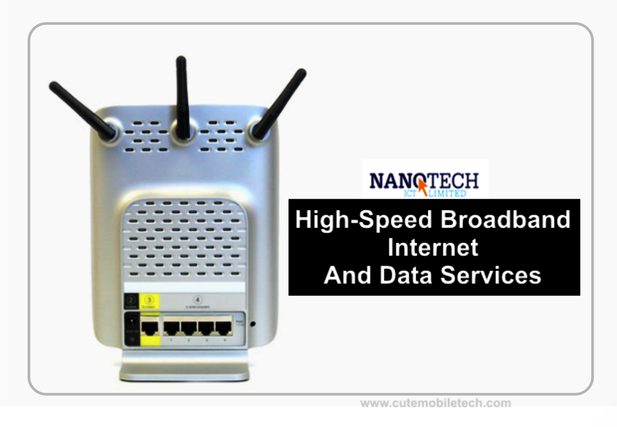In this tutorial, I will be showing with pictures, how to check your phone processor or chipset plus other details about your device step by step.
For GSM Phone Engineers and Technicians, information and certain details about smartphones are important before carrying out software repairs or maintenance. For example, to flash a smartphone, backup the OS, write IMEI, unlock passwords and security etc., one will need to know the chipset or type of processor powering the phone.
Phone manufactures might use Qualcommn, Snapdragon, Kirin, Mediatek, Spreadtrum, Mstar etc. to power their different phone models. Because the chipsets are not handled the same way you would have to get the information about them first before moving on with your repair procedures.
There are a lot of stuff one can achieve with the different kind of apps and utility softwares available in the app store like the Google play store and the likes. Whatever you can think of, there is probably an app for that if only you can do a good search.
In this article we are using the CPU X App to check phone processor or chipset plus other details. So in this case study we are using Nokia 1 as an example in graphic details.
- Download and install App from store
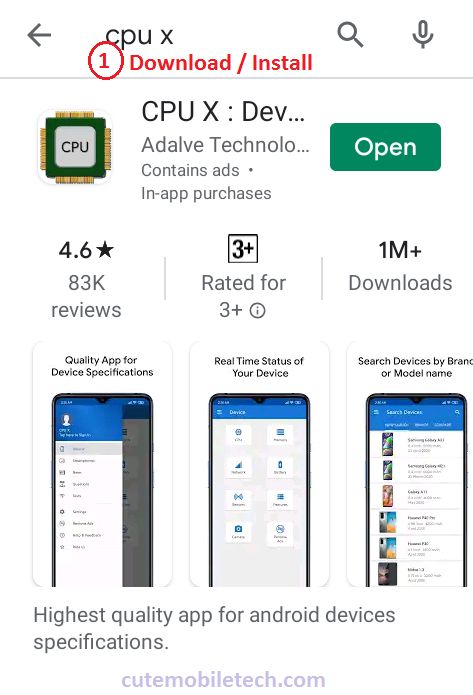
- Locate the App icon on home screen and launch it right away.

- Now App is preparing to launch for the first time.
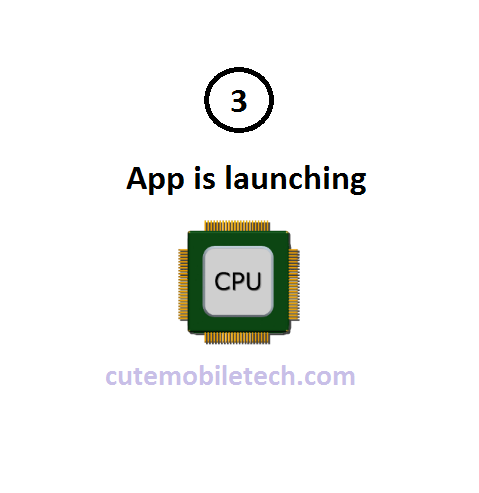
- Select Memory tab to view the Processor and Chipset type/Nos.
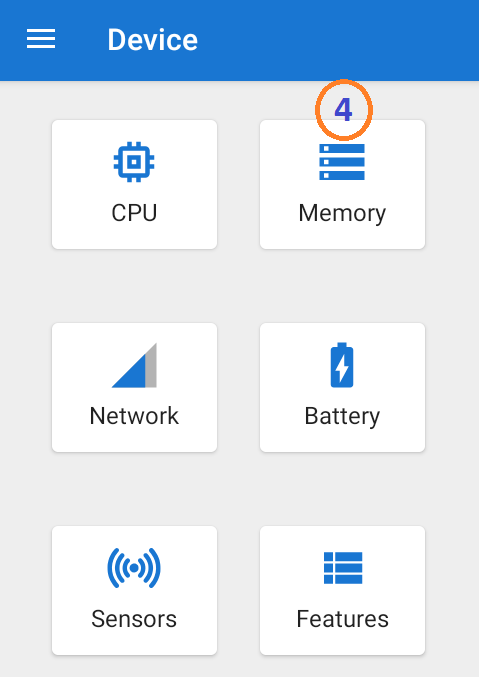
- You can see that the Chipset for this Nokia 1 Model is MT6735 Mediatek Processor.
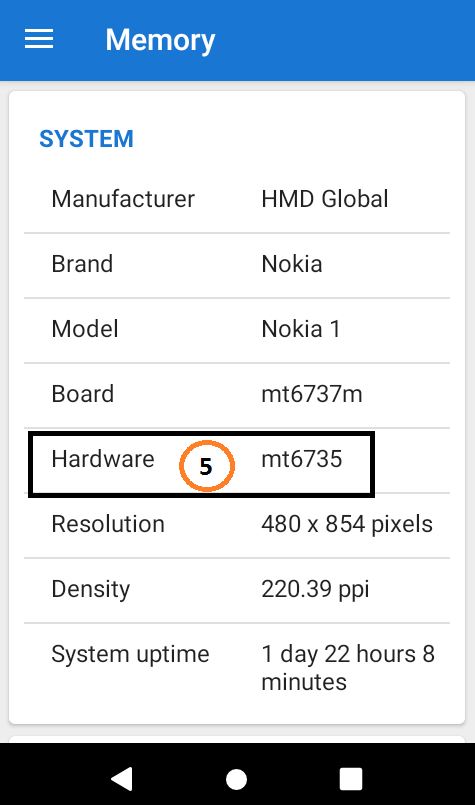
Finally, with the above guide, you now know how to check your phone processor or chipset plus other details about your device step by step. This app is loaded with lots of features you can explore as most phones don’t ship by default some information you will need to do stuff.