Have you been experiencing phone charging problem that keeps you wondering why? well, you are most definitely lucky to find this post. I will be extensively dealing with this in details until you find a way out of this mess! It is frustrating when you have a lot to do and you can’t due to the fact that your phone is unable to charge, this is more frustrating when your phone is even powered by an inbuilt battery which makes it even worse because you can’t even resort to using a universal charger as most of us do with detachable batteries right?
After reading through this article, you will be properly equipped with the right information with which to tackle this monstrous problem. Unlike the laptop computers whose charging port is bigger and stronger, the mobile phones usb/charging port are somehow fragile, and as a result they often get damaged after a prolonged usage. However they can also be fixed or repaired to function well as normal as possible.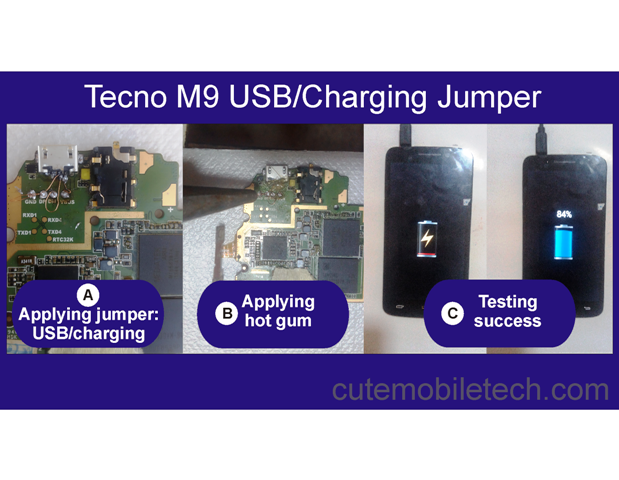
Charging And USB Pins
Charging problem solution is easier when you understand some basics. The usb/charging port of most mobile phones have five pins, the first and the last pins are called Vbus/Vchg [the positive terminal that takes in 5.0 volts] and the GND [Ground which is the negative terminal that takes in 0 volt] when any of these two pins are broken or have partial or total disconnection, a charging issue will be experienced and this will normally call for a replacement. But in some minor cases all you might need to do when your phone is not charging is to check the charging port for any suspicious particle which you can use a tooth pick to gently and carefully remove, you could also blow in air in the process and that could even solve the problem too.
The other two pins are responsible for your phone being detected by your computer as an external device attached. When your phone does not get found or installed by your computer, it is mostly as a result of any of these usb pins DP[D+] or DM[D-] and fixing these two pins will resolve the problem. NB. In some phones usb, the D+ and D- are some times in the reverse order e.g D+ comes before D-. The one after DP and DM is the fifth one that is just there: meaning that you don’t really need to bother about it.
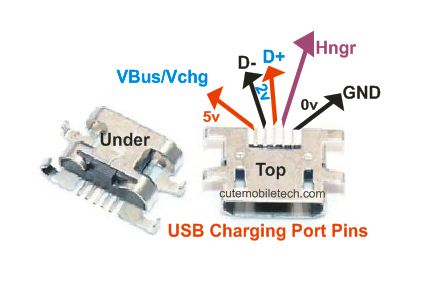
Procedure For Fixing A USB/Charging Port Problem
Fixing a USB/charging port could be sometimes complicated and challenging, but in some cases its very easy to sort out. The following could be responsible for charging problem in a mobile phone:
- Corrosion
- Bad pins/port
- Complete/partial contact
- Faulty internal charging components
Corrosion
USB charging port could be internally corroded and blocked by unwanted particles, in such case a replacement or servicing becomes necessary. Replacing a USB charging port will require the use of a special machine called the SMD Rework Station, but there are some charging port that comes with a separate sub panel e.g Samsung Note series 1, 2, 3 etc Infinix Note series phones, most Tecno android phones e.g. W series and others just to mention but few. The point here is that if your phone’s charging port is the type that comes with a connector point like the ones in the image below, it is easier for you to do it yourself though most people are afraid to do some simple stuff because they are afraid they might get something bad! Well, in that case you could get an experienced mobile phone technician.
Bad pins/port
A charging port must be replaced with a good one once you notice that it has gone bad. The signs includes: an internal or external broken pin[s], an extra large port opening. A broken pin, e.g the vbus/vchg will always result in difficulty in charging. On the other hand, an enlarged port will either make your phone charge on an off because the port has become slacked as a result of wear and tear, you can adjust an enlarged port, but for a broken internal or external pin, you will have to replace completely.

Complete/partial contact
A complete or partial contact could be responsible for complete or partial phone not charging problem. In the case of a phone using a sub-charging panel, simply replace it with a new one, this is even easy because it only need you connecting it to the main panel through the main board socket, but if the phone’s charging port is the surface mount type, you would need a professional rework station to do that, so if you can’t lay your hands on that, simply get an experience phone technician.
Faulty Internal Charging Components

The charging problem could also be traced to a faulty or bad charging ICs, resistors, diodes, capacitors, transistor switch etc. The charging components comes in different shapes, sizes and values for some specific phones, so you might therefore need to study the phone schematic diagrams to be able to differentiate one from the other.
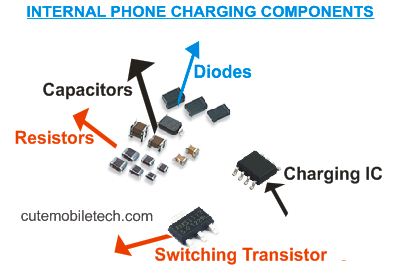
Power charging diode could be shorted: The charging diode allows the flow of 5.0 volts coming from your phone’s charger to pass through into the charging circuit just in one direction, so if things go wrong, the diode could be internally damaged thereby making it act as if it were a fuse, this condition can even result in several chargers being burnt if not quickly detected, you could also notice the phone going off when charger is being inserted while sometimes the problem could even be from the CPU. When the charging issue is traceable to the phone’s Central Processing Unit, you would be working at own risk if the phone goes dead in the process of trying to fix it, but with the right tool and mind, almost everything is possible!
And don’t forget, if you like this tutorial, then please follow or like us on facebook here.
Also Check Out:












Welcome
informative