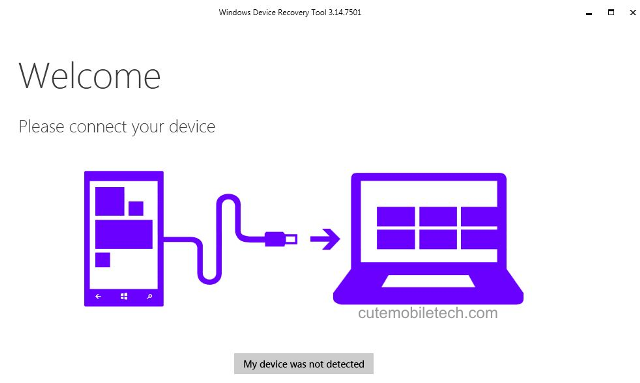In this article, I will be focusing on the Huawei CUN-L21 USB Charging Solution. A charging problem will usually result in certain unpleasant situations. For example you will be unable to charge your phones using the phone’s direct USB chargers, the universal charger usage becomes impossible when you use a phone powered by an inbuilt battery thereby making the whole thing even more annoying, and if you were expecting a bank alert or on a business deal when this happened, possibilities are that you might start thinking that the witches in your fathers village are the ones pursuing you because they are after your progress.
If you are unable to get your Huawei CUN-L21 USB charging solution after trying other methods, this article is hoped to solve that problem with respect to certain details.
Possible Causes Of Huawei CUN-L21 USB Charging Problem
- Shorted/faulty diode
- Shorted/faulty capacitors
- faulty resistors
- Bad/damaged charging coil
- Shorted/faulty IC
- Bad USB Port
- Partial contact
The Above Possible Causes Could Be Further Caused By The Following:
- Exposure To Water: Water is a conductor of electric current which has the ability to cause any of the above component parts to become faulty or even damaged beyond repairs. This is because water reacts with the current supplied by the battery resulting in sparks, explosions and eventually damages. Don’t mind phones, they love water too just to cool off even though yon never want that to ever happen anyway! laughing now….
- Bad Chargers: OEM (original equipment manufacturer) chargers are the best chargers for a smartphone. The generic ones that does not meet standard specifications potentially damages a charging system, and then you begin to wonder how to manage your life if the phone uses and inbuilt battery that you can’t have access to charge with universal chargers from “china”. life is not fair anyway!
- Ageing Factor: Ageing is a constant with any electronic gadgets, the components parts that forms the charging system can become less functional and even worse with time as they do have submission to the law of diminishing returns and would therefore need to be replaced. This is same for even you, your hair will definitely become grey sooner or later abi?
- Excessive Voltage/current: The both cannot be separated in the process of charging a phone, most phone chargers fall between 5.0 volt, 500mAh and 5.0 volt, 2000mAh or a bit more in terms of specification. It should be noted that using a charger that supplies voltage/current more than what is required can be very detrimental to a phone’s charging system.
- A Hard Fall: While falling down from a tree high in the sky, you would probably be meditating what the law of gravity is in real life! The component parts are solid state based, thus a hard fall will potentially if not immediately cause a USB charging problem amongst other likely occurrences like earpiece problem, mouthpiece problem, network problem, screen problem. Unlike software level repair that requires you mostly flashing a phone, in hardware case you will have to troubleshot manually in order to locate the cause of a problem.
Haven considered all the above possible causes of a phone’s USB charging problem like the Huawei CUN-L21 USB Charging Solution which we are considering next, the information should be able to help you with a possible way out of this problem.
Carefully study the below diagrams and make sure you understand what you are doing before embarking on any repair!
Description Of The Problem:
The phone under consideration had two problems:
- It couldn’t charge and won’t even show any “charging icon”
- When the phone’s charger is plugged in, the phone gets hot due to a faulty “black square shaped” diode with “3 point interface”.
Huawei CUN-L21 USB Charging Solution
- Dissemble the phone using the screw driver
- Using the phone opener, carefully remove the phone enclosure(casing)
- Using the tweezer, gently disconnect every connectors
- Remove the phone’s PCB (Board or panel)
After doing all the above, remove the marked diode and replace. Note: if you do not have a replacement for the diode, your phone will still work fine. Notwithstanding, if you can get the component, just replace it. But just in case you replaced it and the problem persist, remove the diode and assemble your phone since you can still get a charge without replacing it!
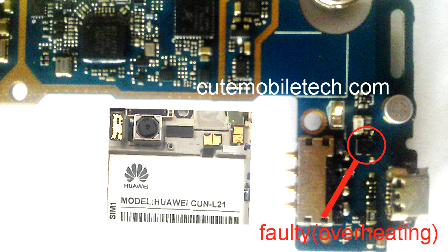
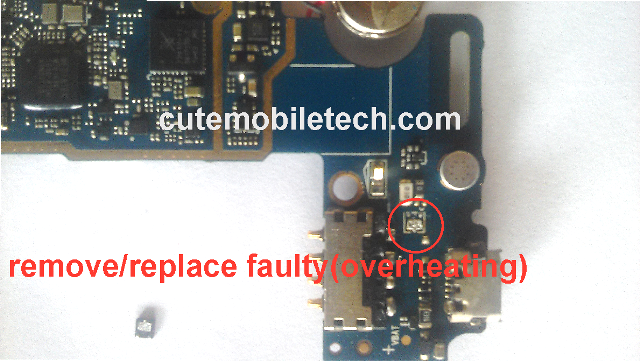
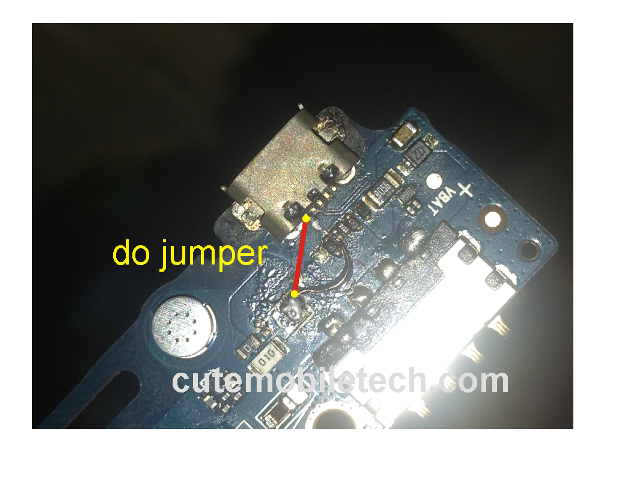

This article will be updated as soon as we have more information for you, so you can keep visiting for updates. have you had USB charging problem with your huawei before? Would you like to share in comment below your challenges and how you tackled it or need some help? Goodluck.
And don’t forget, if you like this tutorial, then please follow or like us on facebook here.
Also Check Out: Gionee P5W USB Charging Problem Ways