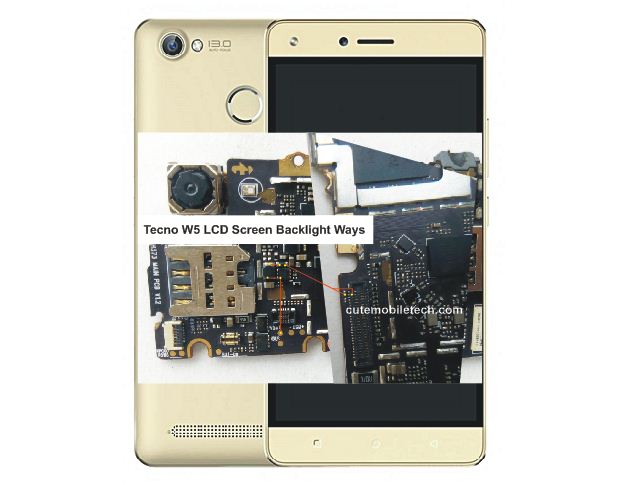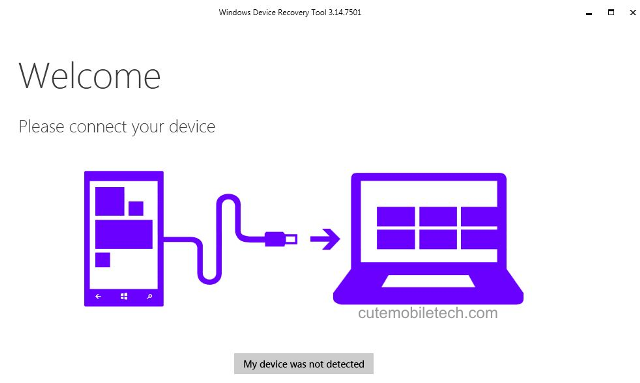In this post, you will be learning how to “Disable Driver Signature Verification on Windows 8 and Above”. At some point, depending on what you do with your PC, you will need to keep installing different type of drivers to keep your system updated and effective in carrying out your task like fixing a dead phone power problem which could be software related issues likewise!
However, in this article, we are dealing with how driver signature verification affects the installation of phone USB drivers for the purpose of carrying out phone software repairs as the need arises. If you are using Windows 7, you need not bother because drivers will get installed straight away as you wish on your PC, but for Windows 8 and above, you will have to disable driver signature verification. Without the disabling, your driver installation will be blocked due to the Windows programming that blocks it.
Below are the steps required to get signature verification out of your way!
Steps to Disable Driver Signature Verification on Windows 8, 10….
- Hold down your “shift key” and navigate to your settings at the bottom right, click on Power and then Restart your PC while still holding down your “shift key” wait until you see the display as shown below before releasing your “shift key”
- Next hit the “Troubleshoot” option.
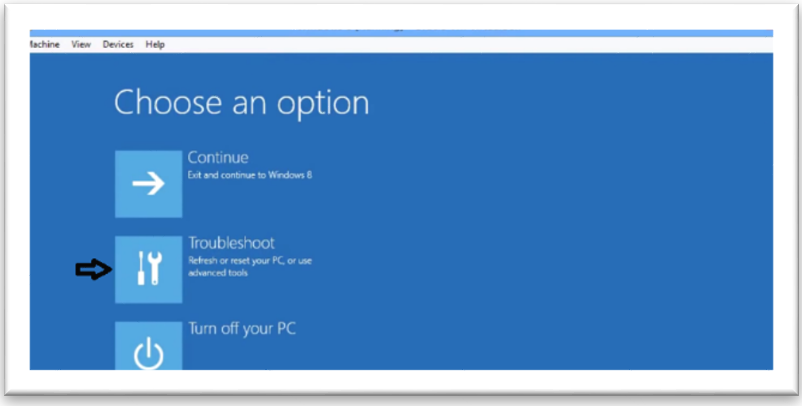
- Next, hit the “Advanced Options” tab in the arrow direction shown below.
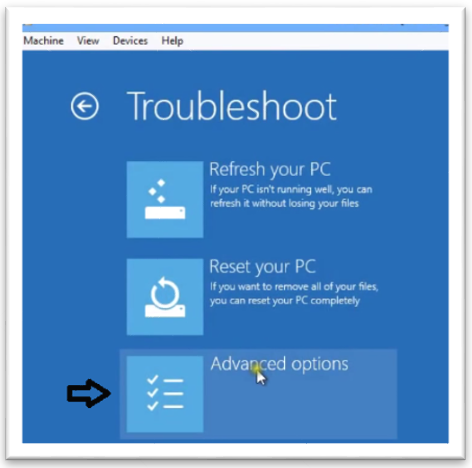
- Click the “Startup Settings” now.

- Click the “Restart” tab.
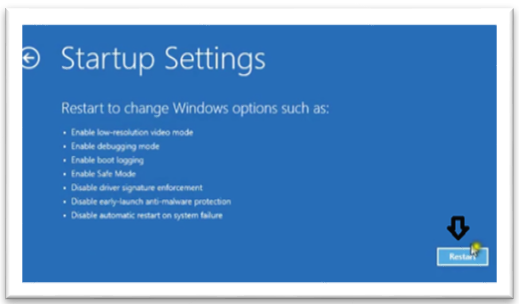
- Now, hit the Nos. 7 on your numeric keyboard.
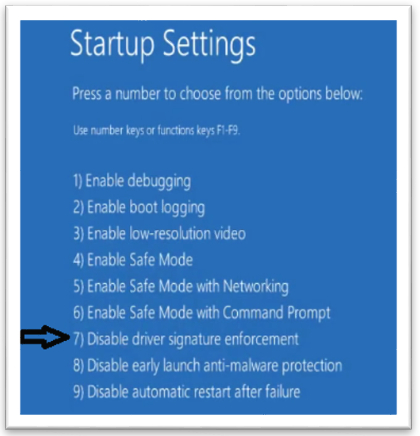
- Now wait for the PC to restart and then you are set to start installing your unsigned drivers.
 If you have followed through the steps, try re-installing your blocked drivers again, launch your device Manger on the Windows, connect your phone to see if the drivers are already installed. You should be able to see from the Comport type of displays available as you observe either for Mediatek VCOM Port USB drivers or the Spreadtrum SCI USB drivers, Qualcomm etc. Goodluck with your installations.
If you have followed through the steps, try re-installing your blocked drivers again, launch your device Manger on the Windows, connect your phone to see if the drivers are already installed. You should be able to see from the Comport type of displays available as you observe either for Mediatek VCOM Port USB drivers or the Spreadtrum SCI USB drivers, Qualcomm etc. Goodluck with your installations.