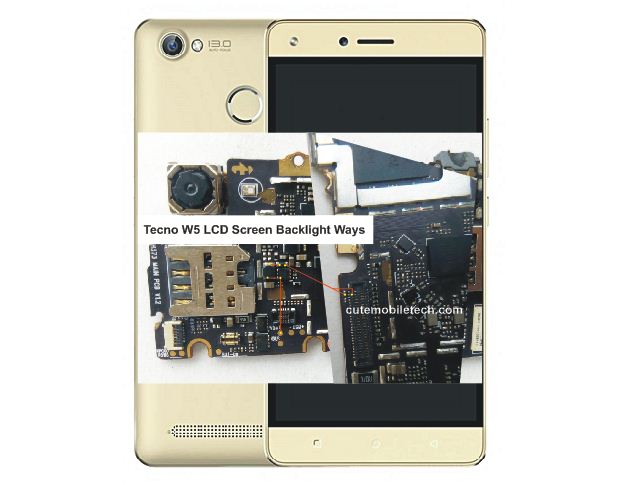In this post, I will introducing you to SP Flash Tool practical tutorial. The SP Flash tool is a very simple, free, frequently updated and user friendly software with clean interface. It has caught the attention of most software engineers. With SP Flash tool practical application in this tutorial, you will be able to do a lot with your phone.
What SP Flash Tool Does
Here are a list of stuffs you could do with this tool which are all software related whenever the need arises as phones often develop problems when you less expected.
-
- Unbricking Phones
- Flashing firmwares
- Flashing Recoveries
- Reading/backup or dump files
- Unlocking code, passwords, formatting etc
Some Reasons For Flashing With SP Flash Tool
Just as I have mentioned earlier on, there are times one will have to do a software repair when things go wrong. Here are some circumstances under which you will need to flash a phone or do any software repair using SP Flash Tool:
-
- The need to fix corrupted firmwares or flash files
- The need to flash a custom or third-party firmware for upgrade or better features and higher android version
- To get rid of bugs
- Boot looping or lagging
- The need to get rid of locks or some other privacy protection
- The need to read or backup system firmware for other applications or uses etc.
Before Using This Tool For Software Repair
Before using This tool or doing any flashing or software repairs, it is good to make sure you have the following in place:
-
- Make sure your phone battery is charged up 40 to 50 per cent to safely complete the repair process.
- Make sure you have the right and original USB cable for the phone under consideration.
- Make sure you download and properly install the MTK and VCom Port Drivers for easy connection between the software and your phone.
- Your PC’s battery too should be charged to last you at least up to 50 per cent.
After making sure all of the above is well considered, you will need to now download SP Flash Tool from the official website, and then you will be able to use it on your PC to start flashing or doing any form of software repairs you may want to achieve.
SP Flash Tool Practical Tutorial And Application
Now that you have got all the necessary information about SP Flash tool, you can learn its practical application on Gionee M5 Mini here. However, you might need to read on to the end before the practical.
Flash Tool Errors
During your SP Flash Tool practical application, you might come across a couple of errors which are avoidable. In addition to what to do before using sp flash tool for software repairs as outlined in the above third heading, make sure you have downloaded the right firmware with the right chipset ID. For example, you shouldn’t attempt to flash a mediatek firmware with chipset nos. MT6577 on another variant of same phone with chipset nos MT6580 otherwise, the software will return a target error code.
At times when you try to flash a recent android phone with an earlier or older versions of sp flash tool, you will also get an error warning. In that case you will need to use a more recent sp flash tool software for that.
Note:
- Do not interrupt SP Flash Tool while flashing a phone, otherwise your phone will go totally dead and you might have to charge it all through the day for it to come on after a long time on charge.
- Untick the preloader file before flashing so your phone doesn’t go dead if the firmware you are flashing isn’t compatible in terms of the preloader file.
- Always take a backup of your phone’s (Software, OS, Flash File or Firmware) just in case things get messed up and you need to go back to your former phone status.
- If you phone is not recognized by PC, then you need to fix USB not recognized issues here…
Was this article helpful? Leave us a reply in comment below. Good luck with your devices.
Don’t Miss Out On: